mars mod for yaesu ft450 required
-
hamguy2
- Light User
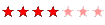
- Posts: 101
- Joined: Monday 20th Oct 2008, 22:16
- Location: sydney australia
- Contact:
mars mod for yaesu ft450 required
hi everyone,i just purchased a yaesu ft 450 hf transceiver with the atu built in plus 6 metres,my question is has anyone got any idea on how to mod the new yaesu ft450 ,thanks david nsw australia 

mars mod for yaesu ft450 required
MARS Mod for FT-450
Important Notice
This information is solely for use by licensed members of MARS (Military Affiliate Radio System) or CAP (Civil Air Patrol), and release to any other party is not authorized. Use of any Amateur Radio product outside of the Amateur band is at the users own risk, and no guarantee of compliance with specifications outside the Amateur bands is expressed or implied. The Limited Warranty does not cover damage caused by any attempt to modify an apparatus for out-of-Amateur-band operation, nor does the Limited Warranty cover damage to components that may result from out-of-Amateur-band use.
New TX Freq range: 1.8-30 MHz.
Modification Procedure: Units lot 07 and above the jumper JP4002 must be removed.
Disconnect the power form the radio. Remove the front panel & the large RF shield to access the CONTROL PCB. Locate the solder jumper JP4002 as shown in the attached photos. Use professional de-solder tools and technique to remove the solder and open the contacts. Reassemble the radio and power cord.
1. Press and hold [ATT/IPO], [NB], and [AGC] keys, while turning the radio on. "SMADJO" will be displayed on the LCD as the memory address at the lower right side of the display.
2. Rotate the [DSP/SEL] knob CCW to show "TYPE" at the memory address on the display.
3. Briefly, press the [F] key, and confirm the "F" icon lights. While the "F" icon is displayed, press the [NB] key. "t" will be displayed at the right end of the frequency display.
4. Press and hold the [F] key for 3 seconds. A long beep will sound, the screen will clear and then the frequency will be displayed on the LCD. The procedure is complete.
To return the radio to normal Ham Band mode, do procedure (1) and (2) as above, and then follow steps (3) and (4) below.
3. Briefly, press the [F] key, and confirm the "F" icon lights. While the "F" icon is displayed, turn the VFO knob to select "A" as displayed at the right end of the frequency display.
4. Press and hold the [F] key for 3 seconds. A long beep will sound, the screen will clear and then the frequency will be displayed on the LCD. Verify the radio will transmit in the Amateur bands only. The procedure is complete.
http://www.vxstd.com.au/amateur/ft_450.html
Important Notice
This information is solely for use by licensed members of MARS (Military Affiliate Radio System) or CAP (Civil Air Patrol), and release to any other party is not authorized. Use of any Amateur Radio product outside of the Amateur band is at the users own risk, and no guarantee of compliance with specifications outside the Amateur bands is expressed or implied. The Limited Warranty does not cover damage caused by any attempt to modify an apparatus for out-of-Amateur-band operation, nor does the Limited Warranty cover damage to components that may result from out-of-Amateur-band use.
New TX Freq range: 1.8-30 MHz.
Modification Procedure: Units lot 07 and above the jumper JP4002 must be removed.
Disconnect the power form the radio. Remove the front panel & the large RF shield to access the CONTROL PCB. Locate the solder jumper JP4002 as shown in the attached photos. Use professional de-solder tools and technique to remove the solder and open the contacts. Reassemble the radio and power cord.
1. Press and hold [ATT/IPO], [NB], and [AGC] keys, while turning the radio on. "SMADJO" will be displayed on the LCD as the memory address at the lower right side of the display.
2. Rotate the [DSP/SEL] knob CCW to show "TYPE" at the memory address on the display.
3. Briefly, press the [F] key, and confirm the "F" icon lights. While the "F" icon is displayed, press the [NB] key. "t" will be displayed at the right end of the frequency display.
4. Press and hold the [F] key for 3 seconds. A long beep will sound, the screen will clear and then the frequency will be displayed on the LCD. The procedure is complete.
To return the radio to normal Ham Band mode, do procedure (1) and (2) as above, and then follow steps (3) and (4) below.
3. Briefly, press the [F] key, and confirm the "F" icon lights. While the "F" icon is displayed, turn the VFO knob to select "A" as displayed at the right end of the frequency display.
4. Press and hold the [F] key for 3 seconds. A long beep will sound, the screen will clear and then the frequency will be displayed on the LCD. Verify the radio will transmit in the Amateur bands only. The procedure is complete.
http://www.vxstd.com.au/amateur/ft_450.html
- Attachments
-
- 3896_ft-450-mars_cap.jpg (113.82 KiB) Viewed 8772 times
