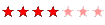Galaxy dx55
Galaxy dx55
I have a galaxy dx55 main board #360014b that when you turn the radio on the receive and transmit is off frequency but you can turn the radio back off then on quickly then every thing works as it should. When the fault occurs i checked the voltage at tp2 and it shows 0.2 volts but like i said you can turn the radio off then back on quickly and everything works like it should and the voltage at tp2 is 3.2 volts like it is supose to have. Any ideas as to what could cause this problem. Thanks
-
ramblingman
- Technical Helper

- Posts: 331
- Joined: Sunday 21st Jan 2007, 16:35
- Location: mississippi
Thanks for the help ramblingman i will try and do this tomorrow as i have to go back to work right know you wouldn't happen to know were the supply voltage for tp2 comes from would you? every time i touch the probe around L17 to check for the supply voltage for tp2 the voltage drops and the fault reoccurs so its hard to track down.Thanks for your help.
-
ramblingman
- Technical Helper

- Posts: 331
- Joined: Sunday 21st Jan 2007, 16:35
- Location: mississippi
sure sounds like a poor solder connection...get you a plastic scratchin tool..i use a old plastic tuning screwdriver..dont use anything metal...remove the top cover,,power up the unit..bump and scratch lightly around until the fault appears.. then lightly go from on solder joint to another with scratchin,,until it straigtens back up..once youve isolated the problem areas..re-heat the solder joints in this area..this should take care of your trouble..it probably will be in or around v.c.o area...check joints in the area,,that you were testing..your probably close.....
make sure you do this
10.240 MHz PLL REFERENCE:
RX Mode, AM,
Freq. to 26.965MHz Band D
Fine and coarse clarifier control to center detent.
Connect Frequency counter to IC5 Pin 4.
Check for 10.2400MHz ?200 Hz. If tolerance is beyond this, replace X1 (10.240MHz).
check the solder connections on the crystal there should be a wire jumper from the top of the crystal to a metal can close by
10.240 MHz PLL REFERENCE:
RX Mode, AM,
Freq. to 26.965MHz Band D
Fine and coarse clarifier control to center detent.
Connect Frequency counter to IC5 Pin 4.
Check for 10.2400MHz ?200 Hz. If tolerance is beyond this, replace X1 (10.240MHz).
check the solder connections on the crystal there should be a wire jumper from the top of the crystal to a metal can close by